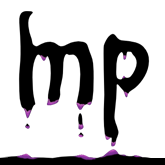It’s now two years since Jekyll 4.0 has been released. The release fosters several build performance improvements, but sadly GitHub Pages remains at Jekyll 3.9 and there is no willingness to update. In addition, compiling this site locally became an increasing problem after my Arch Linux workstation was upgraded to the Ruby 3.0 release. This post explains how to ditch GitHub Pages automatic Jekyll compilation and use GitHub Actions instead.
Rotting
I really liked the idea of Jekyll and the ease of hosting a personal site using GitHub Pages—especially that there is no need to run a CMS or manage a webspace. I’m loosely following the development of Jekyll and was exited to read that version 4.0 will improve compilation times of Liquid, Markdown and SCSS due to extensive caching. As Jekyll is (was?) developed at GitHub, I expected to see an update to the newest version on GitHub Pages as well. Sadly they did not update—and the initial 4.0 release is now already two years old.
While there might be reasons of not breaking existing sites, they leave users with an outdated Ruby Gem stack. GitHub Dependabot already moaned about several dependencies with security issues. Moreover, also the Ruby community moved on to Ruby 3.0. Even worse, after the Ruby package has been updated on my Arch Linux workstation I was left with a compilation error:
~/git/mpdeimos.github.io$ bundle exec jekyll serve
Configuration file: /home/mpdeimos/git/mpdeimos.github.io/_config.yml
Source: /home/mpdeimos/git/mpdeimos.github.io
Destination: /home/mpdeimos/git/mpdeimos.github.io/_site
Incremental build: disabled. Enable with --incremental
Generating...
Remote Theme: Using theme mpdeimos/so-simple-theme
Jekyll Feed: Generating feed for posts
done in 4.18 seconds.
jekyll 3.9.0 | Error: no implicit conversion of Hash into Integer
/home/mpdeimos/.gem/gems/pathutil-0.16.2/lib/pathutil.rb:502:in `read': no implicit conversion of Hash into Integer (TypeError)
from /home/mpdeimos/.gem/gems/pathutil-0.16.2/lib/pathutil.rb:502:in `read'
from /home/mpdeimos/.gem/gems/jekyll-3.9.0/lib/jekyll/utils/platforms.rb:75:in `proc_version'
I worked around this issue with chruby to keep Ruby 2.7 installed alongside 3.0. Still, this requires to switch environments each time I want to change something on the site. So I searched for alternatives.
Modernization Plan
The immediate goal was to modernize the stack and make things more reliable and reproducible—just as you would do with regular CI/CD. This means an upgrade to Ruby 3.0, latest Jekyll and replace the automatic compilation and publishing by a CD pipeline.
Thankfully GitHub Pages supports not only Jekyll-powered websites but also plain HTML sites. Moreover, with the advent of GitHub Actions, also a CI/CD service is available for free on the same platform.
The idea is simple:
- Compile the site using GitHub Actions using the same Ruby version as I have locally.
- Publish the site as plain HTML to the
gh-pagesbranch, which GitHub will serve.
Required changes
The outlined modernization required less changes than I initially anticipated.
Gemfile
The first step is to update the Gemfile and replace the github-pages dependency by jekyll:
gem "github-pages", group: :jekyll_plugins
…will turn into…
gem "jekyll", "~> 4.2.0"
gem "webrick", "~> 1.7"
If you are running on Ruby 3 or newer also add the webrick dependency.
In addition, add any themes and used plugins as dependency.
You may also want to add the directories .bin and .jekyll-cache to your .gitignore.
GitHub Action
That was already all that’s required to compile the site with latest dependencies. The next step is to create the GitHub Action. The official Jekyll documentation covers this topic as well, hence I’ll just briefly outline my variant.
Basically you need to create an action workflow file, e.g. .github/workflows/ci.yml, like this:
name: Build and deploy jekyll site
on:
push:
branches:
- master
jobs:
jekyll:
runs-on: ubuntu-20.04
steps:
- name: 📂 checkout
uses: actions/checkout@v2
- name: 💎 setup ruby
uses: ruby/setup-ruby@v1
with:
ruby-version: 3.0.2
- name: 🔨 install dependencies & build site
uses: limjh16/jekyll-action-ts@v2
with:
enable_cache: true
- name: 🚀 deploy
uses: peaceiris/actions-gh-pages@v3
with:
github_token: $
publish_dir: ./_site
publish_branch: gh-pages
This wil do the following things each time a commit is pushed to master:
- Checkout the repository
- Setup the environment using Ruby 3
- jekyll-action-ts is used to compile the site. You can also use the Docker-based variant or simply compile ‘by hand’ as you would do locally.
- The last step will publish everything that is compiled into the
_sitefolder to thegh-pagesbranch. You will need to create a deploy token for this.
Please note that the gh-pages branch will be reset on each action execution.
With the action in place, you should also exclude the .github folder in your _config.yml:
exclude:
- .github/
That’s it. Commit and push the changes to GitHub and the action will be executed and update the site automatically.
Further improvements
Instead of relying on GitHub for compiling and hosting and alternative would have been to migrate to Netlify or Cloudflare. But in the end I was too lazy to change CNAMEs and familiarize with yet another stack.
I’d also favor to remove the ‘local part’ of the tech stack altogether and edit and preview the site using a Web IDE like GitHub Code Spaces or GitPod. This would eliminate the problems with keeping the local and remote ruby versions in sync. On the other hand, I’m forced to stay up to date with the current setup.