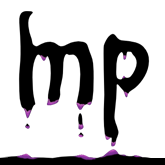Last Sunday I was quite bored, so I decided to update my Eee PC 701/4G to the fresh Xubuntu 10.4 release. The reason for the update mainly was that I still got stuck with Xubuntu 8.10 (with patched Kernel files and so on…) and Canonical will drop updates for this release soon. Thus a fresh install seemed to be the best way.
The installation went fine—I’ve copied the Xubuntu ISO to one of my
USB sticks using unetbootin. Also
the configuration of the SSD as root device and a 8 GB SD Card as /home
and /data device worked without any trouble.
What’s left was to customize the UI to fit better with the tiny 480x800 px
screen. To achieve this I’ve taken the new default theme called
‘Albatross’ from /usr/share/themes and copied the whole folder to
~/.themes.
After that I’ve changed the xthickness and ythickness values in ~/.themes/Albatross/gtk-2.0/gtkrc.
Most of them can be set to 0 or 1 in order to shrink the size of the GTK UI elements.
Another Idea was to use the gnome-globalmenu in conjunction with xfapplet, so I just have one menu bar placed in the main panel. I used gnome-globalmenu as xfce-globalmenu didn’t do the job perfectly, because of it’s lack of displaying the application name and not offering window switching capabilities. I’ve compiled the globalmenu from source instead of using the PPA files since it was the only way to get it working… This is a good step-by-step guide to do so. Just keep in mind using vala-0.7.7 instead and to export the GTK modules. Oh, and before I forget: I took the code from the old Google SVN, not the new GIT repository, because I had some compile errors and wasn’t in the mood to hunt them down…
To fix the bug where the globalmenu just shows as a 16x16 px area in the
panel edit applet/applet.vala:
Replace every occurrence of (int)size by -1 and compile/install
again using
make
sudo make install
In the end it turned out that the gnome-globalmenu has some bugs with switching windows (at least w/ XFCE), so I’ve added the Window Switcher applet in front of the globalmenu to still be able switching windows (besides Alt-Tab). If I get bored again I will hook up the xfce-globalmenu to support some more stuff than just displaying the menubar or the window switcher applet to display the application name…
Here is a screenshot of how the result looks like:

I’m using Xournal together with a WACOM Bamboo to annotate slides in university. The tablet fits pretty well with the netbook in the sleeve that was shipped with my Eee PC :)